Best Practices for Salesforce Backup
Salesforce is cloud-based software that provides customer relationship management (CRM) and applications focused on sales, customer service, marketing automation, e-commerce, analytics, and application development. As a powerful CRM tool, it ensures that your data is backed up and is crucial for maintaining data integrity and business continuity. In this guide, we'll walk you through the various methods to backup your Salesforce files effectively.
Does Salesforce backup your data?
The short answer is, “No.” Without backup, it can lead to data loss and have severe consequences for any business, including disrupted operations, loss of customer trust, and failing to meet oftentimes stringent regulatory requirements. By implementing a comprehensive backup strategy, you can safeguard your data, make it easier to recover in the event of deletion or activity by bad actors, and ensure business continuity. Here are a few key reasons why you should backup your Salesforce files:
- Accidental Deletion: Users might accidentally delete important data, which can be difficult to recover without a backup.
- Data Corruption: Data can become corrupted due to software issues or system failures.
- Cyberattacks: Cyber threats such as ransomware can compromise your data, making backups crucial for recovery.
- Compliance: Many industries have regulations that require businesses to maintain data backups.
Built-in Salesforce Backup Options
Like all SaaS application providers that subscribe to the Shared Responsibility Model, while Salesforce does not provide enterprise-class backup for your data natively, it does provide options for users for basic data protection including a backup tool it made generally available a year ago. The majority of these tools are manual though and do not provide restore options in the event of data loss.
Manual Data Export Service
Salesforce provides a built-in Data Export Service that allows you to export your data manually or schedule regular exports. This service is available for all Salesforce editions.

How to Use the Data Export feature:
- Go to Setup in Salesforce.
- Enter "Data Export" in the Quick Find box and select Data Export.
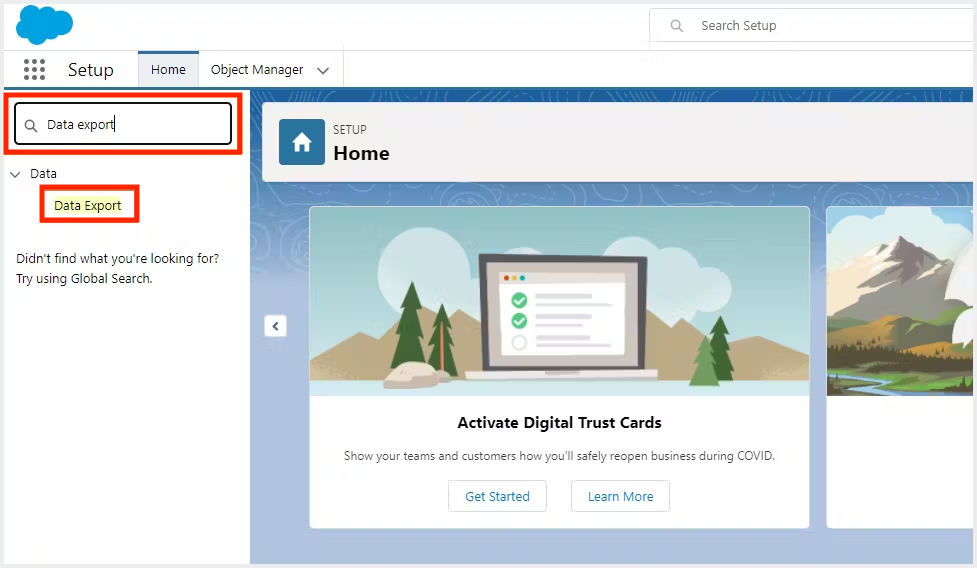
- Choose "Export Now" for a one-time export or "Schedule Export" for regular exports.
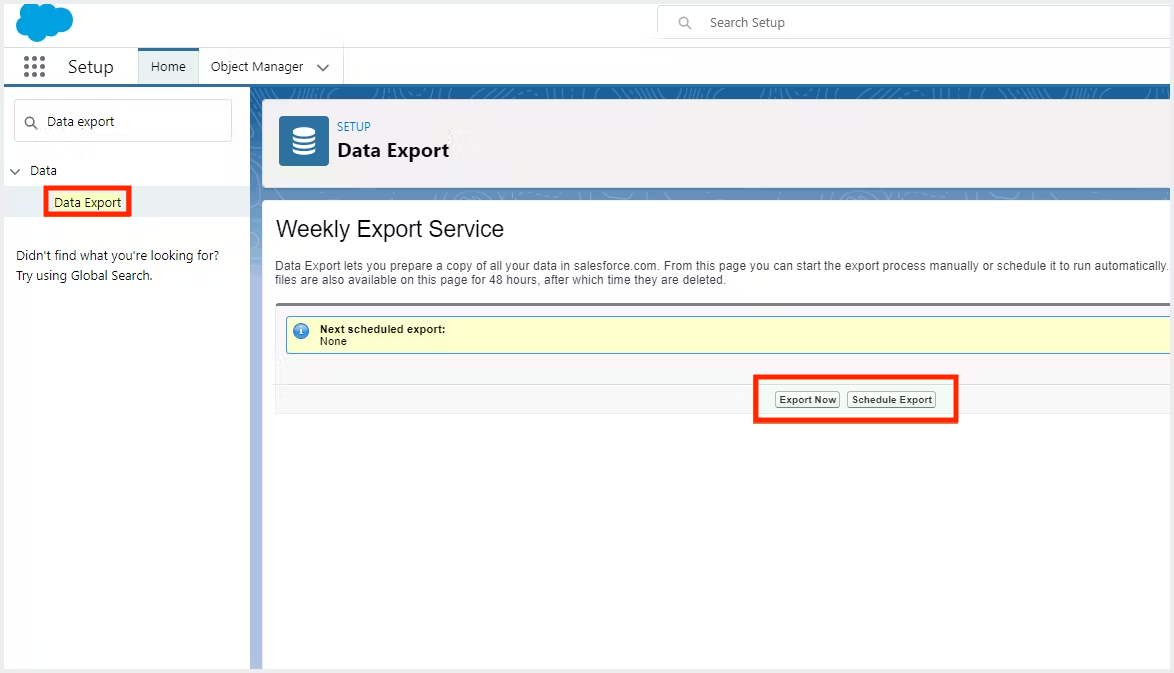
- Select the data categories you want to export and set your preferred options.
- Once the export is complete, download the files to your local system.
Reports and Dashboards
You can also use Salesforce Reports to create custom reports and export data manually. This method is useful for exporting specific datasets or generating insights.
Steps to Export Data Using Reports:
- Navigate to the Reports tab in Salesforce.
- Create a new report and select the necessary fields.
- Run the report to generate the data view.
- Export the report data in your preferred format (e.g., CSV, Excel).
Salesforce Backup
In August 2023, Salesforce launched its own in-house developed native backup solution that includes:
- Automated, unlimited data backups
- Quick, user-friendly data restoration
- Simple point-and-click UI for backup selection
- Enhanced security with encryption at rest and in transit
- Detailed access and activity logging
- Object-level data export option
- Data retention only within the Salesforce infrastructure
Third-Party Backup Solution
For enterprise-class backup and recovery, as with most SaaS application and cloud platform providers, we recommend leveraging a qualified third-party backup solution.
HYCU for Salesforce
HYCU offers an agentless and automated backup solution tailored for Salesforce users. It also provides seamless recovery options and supports stringent compliance requirements.

Setting Up HYCU for Salesforce is as simple as 1-2-3:
- Sign up for HYCU and connect it to your Salesforce instance.
- Configure the backup policies and schedules to automate the process.
- Monitor and manage backups through the HYCU dashboard, ensuring your data is always protected.
Best Practices for Salesforce Backup
To ensure your Salesforce data is always protected, we recommend you follow these best practices:
- Regularly Scheduled Backups: Perform backups regularly, such as daily or weekly, to minimize data loss.
- Perform Pre-Deployment Backups: Always conduct an on-demand backup before implementing major changes to your Salesforce org. This precaution provides a safety net for high-risk situations.
- Test Your Backups: Periodically test your backup files to ensure they can be restored successfully.
- Use Multiple Backup Methods: Combine Salesforce's built-in options with third-party solutions for a comprehensive backup strategy.
- Increase Backup Frequency: While the native Salesforce backup solution offers weekly or monthly backups, this is often insufficient. Aim for at least daily backups to minimize potential data loss.
- Encrypt Your Data: Protect your backup files with encryption to prevent unauthorized access.
- Balance Frequency and Cost When selecting a Salesforce backup solution, weigh the benefits of high-frequency backups against associated costs. Prioritize key data for more frequent backups if needed.
Implementing these Salesforce backup best practices can be significantly easier with a third-party backup solution. By implementing these Salesforce backup best practices, you'll significantly enhance your data protection strategy, ensuring business continuity and minimizing the risk of data loss.
Remember, the key to effective Salesforce data protection lies in proactive planning, regular testing, and leveraging the right backup solutions tailored to your organization's needs.
