Transform Your Atlassian Cloud Security with Powerful Data Protection
Unveiling the Hidden Costs of Jira Backup Scripts
Hi there, I’m Andy Fernandez, Director of Product Management at HYCU. Recently I joined Dan Tombs, Solutions Architect and ACE leader on a discussion around the hidden costs of backup scripts in Atlassian Cloud. You can watch the webinar here or read a quick five minute summary below:
- Understand your responsibility in Atlassian Cloud
- Build vs. Buy: Jira and Service Management Backups
- Finding the right backup solution
Understand your responsibility
Remember when you used to run server or data center editions? Maybe you’re still in the data center and are evaluating migrating to Atlassian Cloud. Atlassian Cloud offloads a lot of management, from hosting the application itself to no longer needing to regularly update and patch your systems. This saves you a ton of time and removes a lot of risk.
However, the responsibility of performing your own backups remains. On-premises, you probably had your IT team regularly back up your VMs, as with all other applications, and store them somewhere offsite to meet basic requirements. But what about your instance in the Atlassian cloud?
Atlassian delineates vendor vs. customer responsibilities in the cloud in their Atlassian Cloud Security Shared Responsibility guide. Just as your organization backs up Microsoft 365, Salesforce, and your production applications in the cloud, you must protect Jira, Jira Service Management, Confluence, etc.
Want to know more about your responsibility? Read this blog highlighting what are you responsible for in Atlassian Cloud.
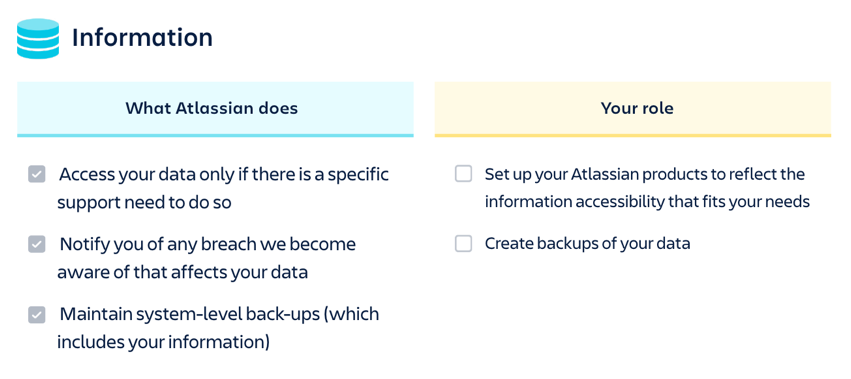
How do I choose the right backup strategy for Atlassian Cloud?
Your first instinct will be to either manually back up your instance or build your own scripts. At first, this seems free but comes with many, many costs and potential disruptions.
Manual Backups
A manual backup in Atlassian is simply performing a bulk export of your instance and downloading it somewhere (usually a hard drive). But there are critical reasons why this is not a good idea:
- Lengthy, disruptive recoveries. What if someone deletes an asset, configuration, or even automation rules? Your only option is to perform a bulk recovery, meaning to recover the entire instance somewhere and then begin to find it. This is the equivalent of finding a needle in a haystack and only becomes more disruptive and lengthier the larger your instance is.
- Single point of failure. Manual exports means someone in your org is downloading this to a hard drive. What if this person is on holiday, sick leave, or leaves the organization? Where are your backups?
- Not secure. Manually exporting backups means you are moving unencrypted data to a single device that can be corrupted.
Of all the backup options, we strongly recommend you automate this process and remove a single point of failure.
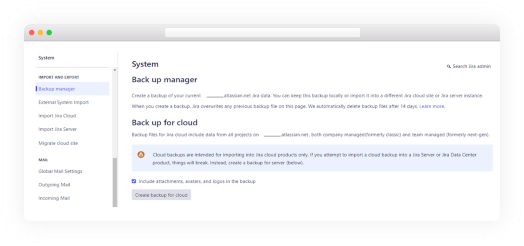
Scripting backups with the Atlassian API
This means you’ve decided to build, schedule, and maintain backup scripts for your organization. This is a better approach than manual backups, but it still involves cumbersome processes and time. Here are a few challenges:
- Lengthy, disruptive recoveries. Although you’ve automated the bulk export, it’s still a bulk export. This means when a configuration is deleted, you’ll still have to bring back the entire instance and find the specific object. This requires admin time and can slow down your dev or IT agents while they wait for a recovery.
- Hundreds of hours building, scheduling, and maintaining backup scripts. This involves someone or several admins allocating time and energy away from their role and building scripts that still don’t deliver the recovery capabilities needed.
- Corruption. Due to small errors, scripts have a high rate of corruption. If critical data is deleted and your script is corrupted, then it is gone forever.
Finding the right backup solution in the Atlassian Marketplace
There are many backup solutions in the Atlassian Marketplace. Before deciding, evaluating these vendors with the following criteria is critical.
- Data sovereignty and governance. Many Jira backup vendors store the backups in their control. This can be a challenge if your organization is highly regulated and follows strict security requirements. Opt for platforms that allow you to bring your storage and make sure only your organization can access your critical data and no one else. And, of course, they must meet your data residency requirements.
- Freedom of choice with backup policies and retention periods. Choose a backup solution that allows you to define how often you’d like to perform backups and how long you’d like to store the data. Make sure you’re able to apply these policies at a project level.
- Backup performance and scale. Ensure backup jobs and data can be processed rapidly, even with millions of objects in your instances. Tip: If your instance is in the terabytes with millions of objects, we always recommend you run an initial backup job with each vendor to make sure they can complete the first job. This will save you time and resources.
- Support and Customer Experience. Your backups can be the last line of defense in an attack, you must work with a vendor that you trust and is there with 24/7 support no matter what. Always ask if there is a support portal and someone on the line available to you, an email box will not suffice.
Get a full breakdown
Deciding how to back up Jira and Jira Service Management is a critical decision. One that has an impact on your time, resources, and productivity. For more information watch this breakdown between Dan Tombs, Solutions Architect and Andy Fernandez, Director of Product Management at HYCU where they discuss:
- Decoding responsibility in Atlassian Cloud for security, compliance, and backup.
- The real-life challenges of manual and scripted backups.
- The benefits of rapid restore of single assets, configurations, automations, etc.
If you would like to see for yourself how HYCU can help protect your Jira, JSM, and Confluence data with automated backups and one-click granular restore, you can turn on HYCU R-Cloud today for free.
Similar resources:
City of Tartu in Estonia relies on HYCU to bridge its Jira backup gap
Protect your critical Atlassian Cloud applications with HYCU R-Cloud™
The Ultimate Guide to Protecting and Securing Jira Service Management
